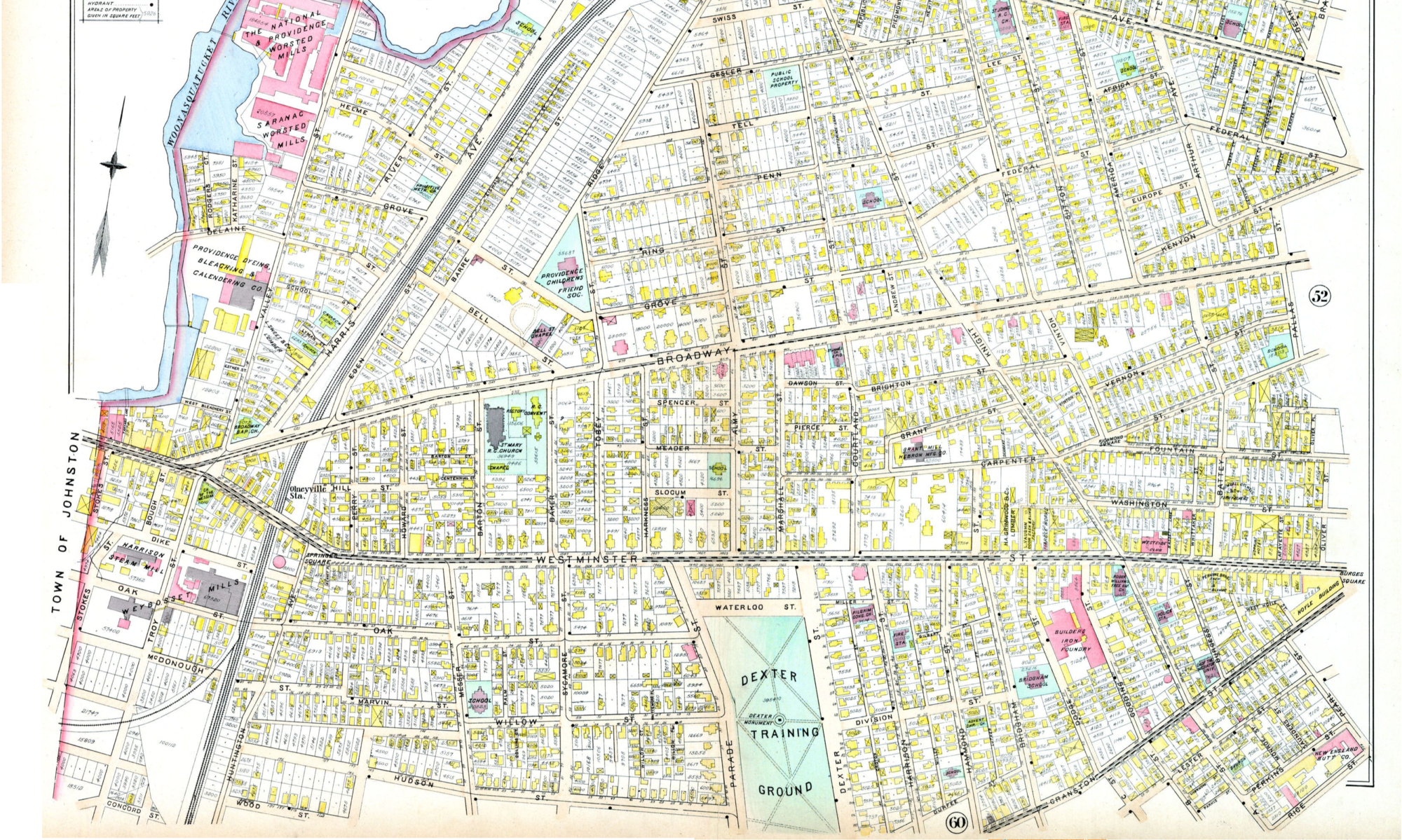PDFs are often the best way to transmit information: reports, flyers, or just information you want to look a very specific way. The best way to create a PDF is to save the document in that format; nearly every program offers that option. When you save as PDF (or print to PDF), the text becomes searchable & highlightable, and the file size is quite reasonable.
However, a lot of authoritative entities don’t tend to create PDFs this way; they tend to create PDFs by scanning physical documents. When you create a PDF this way, it’s essentially an image file, it cannot be searched or highlighted, and its file size is huge.
How do you get around this when you don’t have the original digital file in front of you? I would spend 5 minutes looking for the digital file. Then for short documents, I would recreate the file before scanning it. That takes a little time, but it creates a much more useable document.
Also, there are some things for which a PDF is not the best format. Images should be in image files (JPG, PNG, TIFF). Websites should be linked to (or saved as a PDF; browsers let you do this). Anything you want someone else to edit should be sent as a Word/Excel/whatever document (or better yet, uploaded to Google Docs).
I understand that this isn’t something they teach you. But it makes workflow and digital storage space much more efficient.